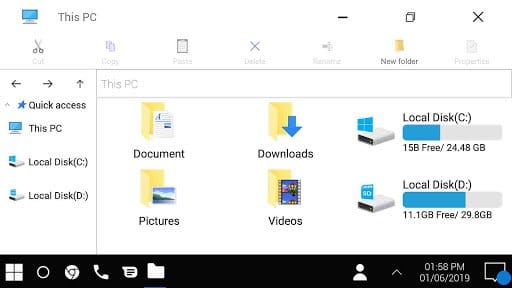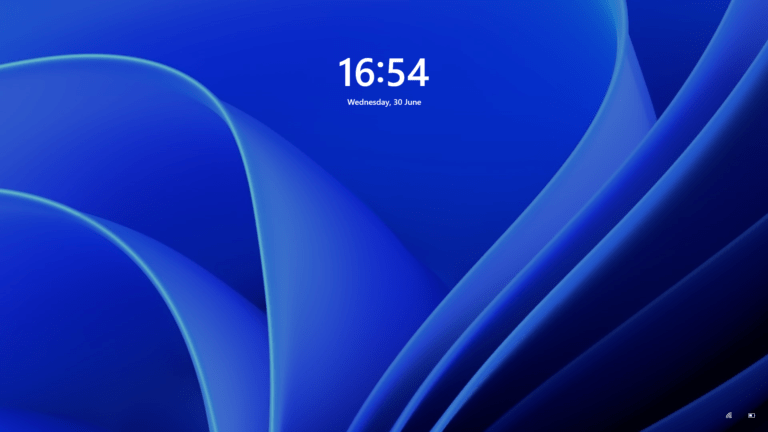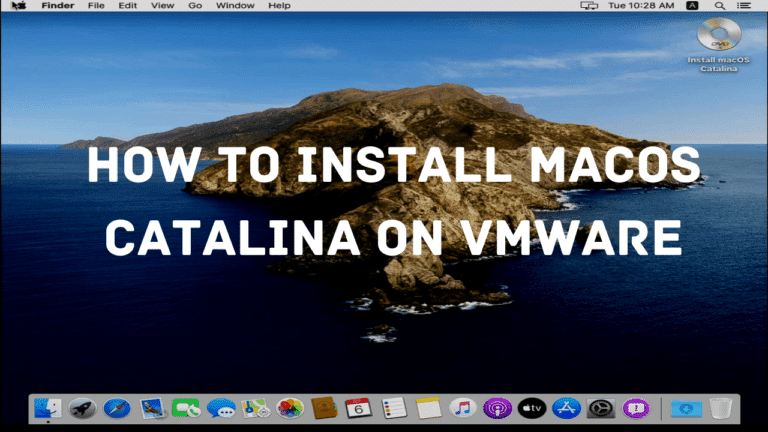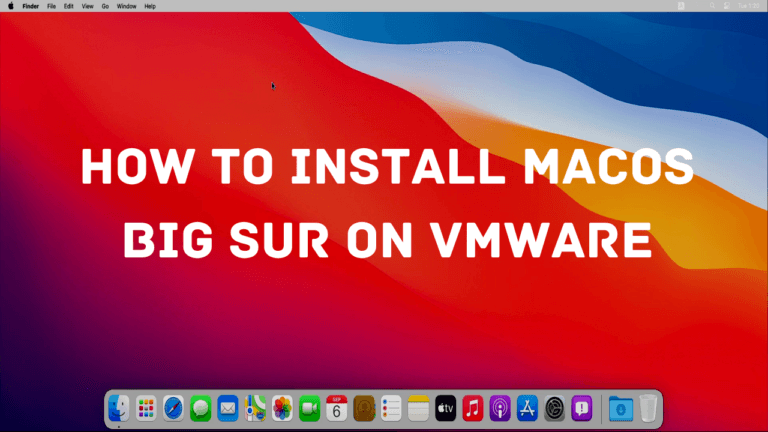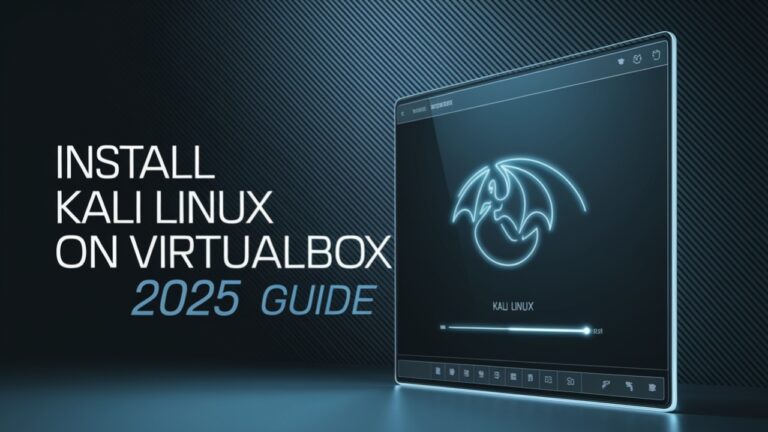How To run Windows 10 on Android Phone using limbo pc emulator

In this article, I will show you how to run windows 10 using limbo PC emulator in android phone. It is easy to run windows 10 in android phone using limbo PC emulator. Follow below steps and easily run windows 10 in android phone using limbo PC emulator.
Installation:
Step-1: Install limbo PC emulator using play store or limbo official site in your android phone.
Step-2: Download Windows 10 img file.
Step-3: Open Limbo PC emulator in your android phone and create a new machine and give name i.e.Windows 10
Step-4: Choose a Architecture x86 and machine type PC
Step-5: Choose a CPU model qemu 32.
Step-6: Give a CPU cores and RAM according to your phone specification i.e.4 and 1024MB
Step-7: Select a Cd ROM option and click open and select a Windows 10 img file where you download.
Step-8: Select a VGA Display type vmware
Step-9: Choose a network type user and network card ne2k_pci
Step-10: Choose a user interface SDL and orientation Landscape.Click a full screen option.
Step-11:Click a High Priority option.This feature can slow your phone but increase a limbo emulator speed.
Step-12: After these steps click a pause button then windows 10 booting process started.Its can take 20 to 25 minutes depending on your phone speed.
Step-13: After these your windows 10 is running.
Enjoy your Windows 10!
Conclusion:
Hi guys, I can hope that you can know that how to run windows 10 in Android Phone. Friends, If you like this article as well as know something new so like this article and share this article in your social media accounts. If you have any doubt related to this post then you ask in comment section.
Windows 10 img file (Mega Link)
limbo PC emulator
When your Phone have low ram and middle end Processor then you try windows 95/98 by using below article –
Windows 95/98 in limbo PC emulator android phone.
Image of Windows 10 file explorer in limbo PC Emulator –