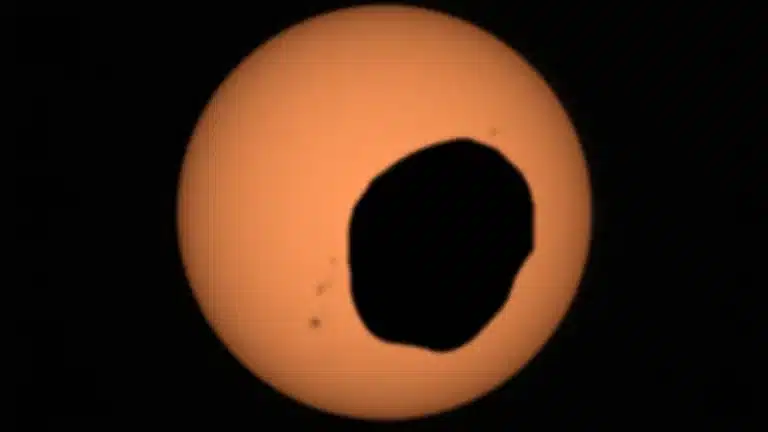What’s New in WordPress 6.8 Update
Introduction: Why WordPress 6.8 Is a Big Deal
In the world of website building, WordPress stands tall as the most powerful and flexible CMS—and the WordPress 6.8 update, code named “Cecil”, is yet another leap forward. Released on April 15, 2025, this version isn’t just a regular update; it’s a thoughtful refinement of existing features and a stepping stone into the future of fast, secure, and customizable websites.
From speculative loading for lightning-fast performance to improved editor experience, accessibility enhancements, and bcrypt-powered password security, WordPress 6.8 is loaded with smart features designed to make website creation easier for everyone—from casual bloggers to enterprise developers.
Let’s dive into the most powerful features and improvements WordPress 6.8 brings to the table.
1. Boosted Performance: Faster Than Ever
Speculative Loading Introduced
With version 6.8, WordPress implements speculative loading—a technique borrowed from high-performance apps. This feature preloads internal links users are likely to click next, significantly improving page speed and reducing bounce rate. It’s a major win for SEO and user retention.
Key SEO benefit: Faster site = better Core Web Vitals = higher Google rankings.
Improved WP_Query Handling
For content-heavy websites, query optimization is everything. WordPress 6.8 introduces a more efficient way for WP_Query to interact with the database. This reduces overhead and boosts performance, particularly for larger sites with hundreds or thousands of posts.
2. Design Enhancements: Better Styling, Easier Editing
Revamped Global Styles Panel
The Global Styles interface is now more intuitive than ever, giving creators a central place to manage colors, typography, and spacing. Whether you’re designing from scratch or customizing a theme, these controls help maintain brand consistency across your entire site.
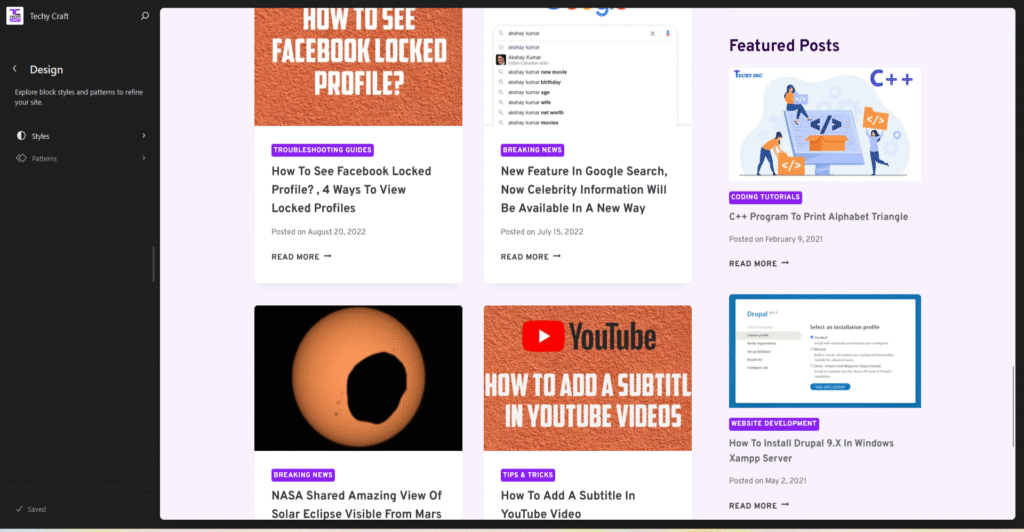
Style Book Support for Classic Themes
Before 6.8, the Style Book was exclusive to block themes. Now, even classic themes that support editor styles can use it. This bridges the gap between legacy and modern theme users, giving all WordPress users access to block-level style management.
Starter Content for Faster Launch
The update simplifies the onboarding process with improved starter content options. Setting up a homepage, about page, and blog layout is now faster and more user-friendly. Ideal for beginners launching their first site.
3. Security Upgrades: Built for Today’s Threats
Bcrypt for Password Hashing
Say goodbye to outdated MD5 and hello to bcrypt—a far stronger algorithm now used for password hashing in WordPress. This raises the bar for user authentication security and protects against brute-force attacks and database leaks.
Admin Notices Improved for Accessibility
Admin notices now include screen-reader-friendly labels like “Warning” or “Success” as text prefixes, making the WordPress backend more accessible to visually impaired users and those using assistive technology.
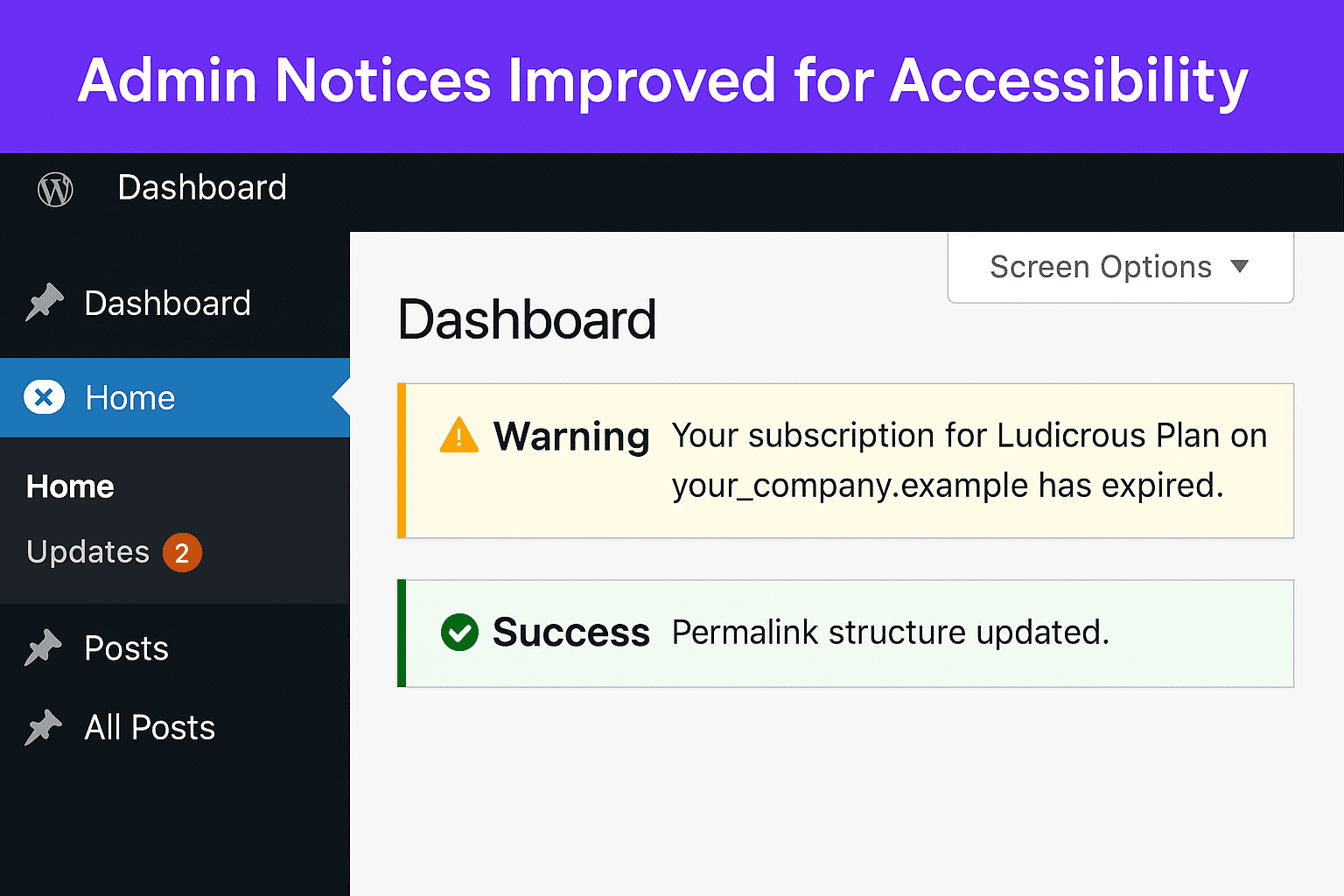
4. Accessibility: Inclusive by Design
With over 100 accessibility fixes, WordPress 6.8 improves navigation, tooltips, form fields, and keyboard usability. These changes make WordPress more usable for everyone, aligning with global web accessibility standards (WCAG).
5. Developer-Focused Enhancements
New Speculation Rules API
Developers can now define exactly how speculative loading behaves through the new Speculation Rules API. Want to preload only certain pages? Or exclude specific post types? You have full control.
Canva oEmbed Support Added
Love creating designs in Canva? WordPress 6.8 now lets you embed Canva projects as easily as YouTube videos. Just paste the link, and WordPress handles the rest.
6. Behind-the-Scenes Improvements
- Plugin Rollback Improvements: If a plugin update fails, WordPress can now automatically roll it back to the previous version.
- Upgraded Translation Tools: Better string handling and internationalization support.
- Improved Reusable Blocks UI: Reusable blocks now have clearer editing workflows and auto-save protection.
Should You Update to WordPress 6.8?
Yes, absolutely. Whether you’re a content creator, developer, agency, or business owner, WordPress 6.8 improves your site in crucial areas: speed, security, accessibility, and user experience. There’s no reason to delay the update—just make sure your theme and plugins are compatible.
SEO Summary for WordPress 6.8 Update
| SEO Factor | WordPress 6.8 Impact |
|---|---|
| Page Speed | Faster load times with speculative loading |
| Accessibility | WCAG-friendly enhancements improve UX |
| Content Optimization | Style Book for classic themes helps branding |
| Security | Bcrypt and admin notice updates enhance trust |
| User Experience | Revamped Global Styles = better engagement |
Final Thoughts
WordPress 6.8 “Cecil” is not just an update—it’s a clear sign of the CMS evolving toward a faster, smarter, and more inclusive web. It addresses real-world issues faced by site owners while making room for innovation and customization. From beginners to advanced developers, there’s something here for everyone.