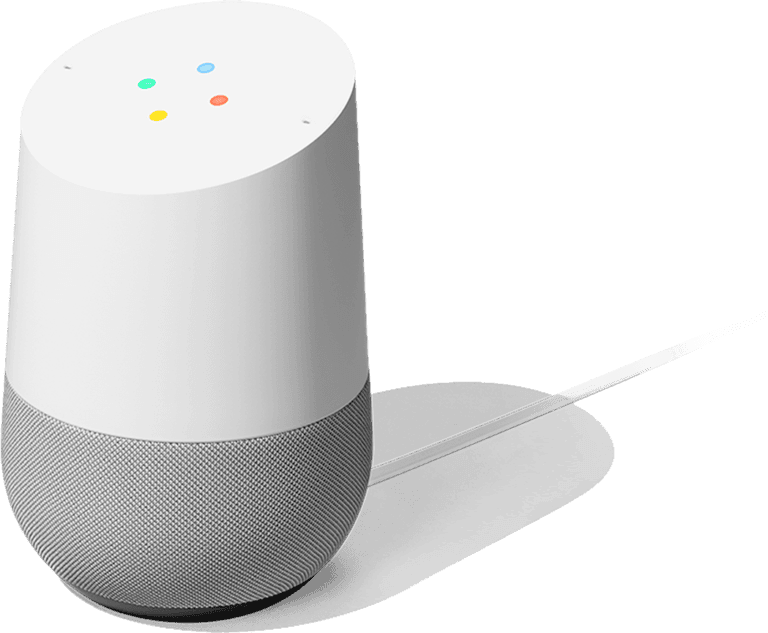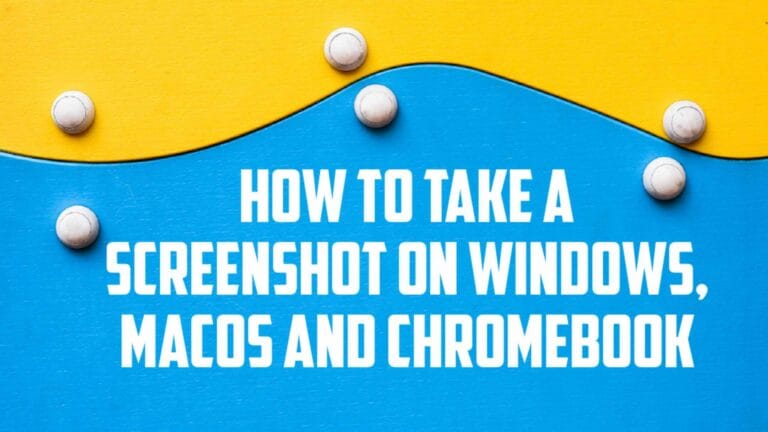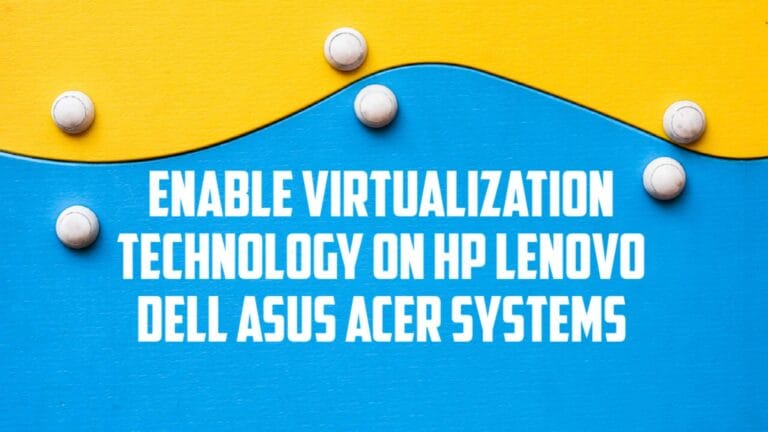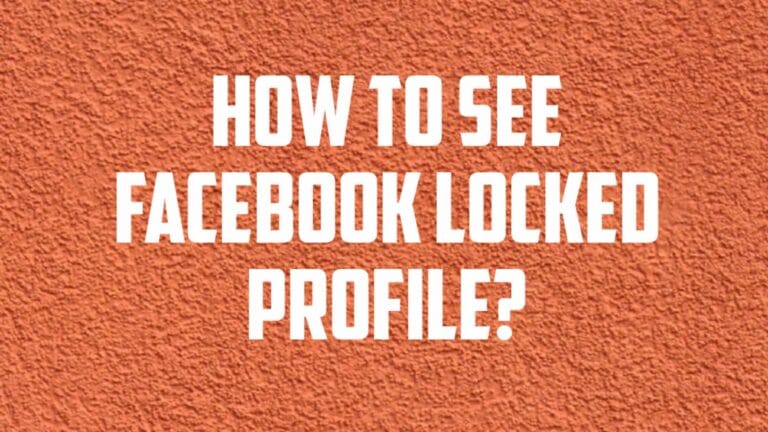How to make a bootable Pendrive in easiest way
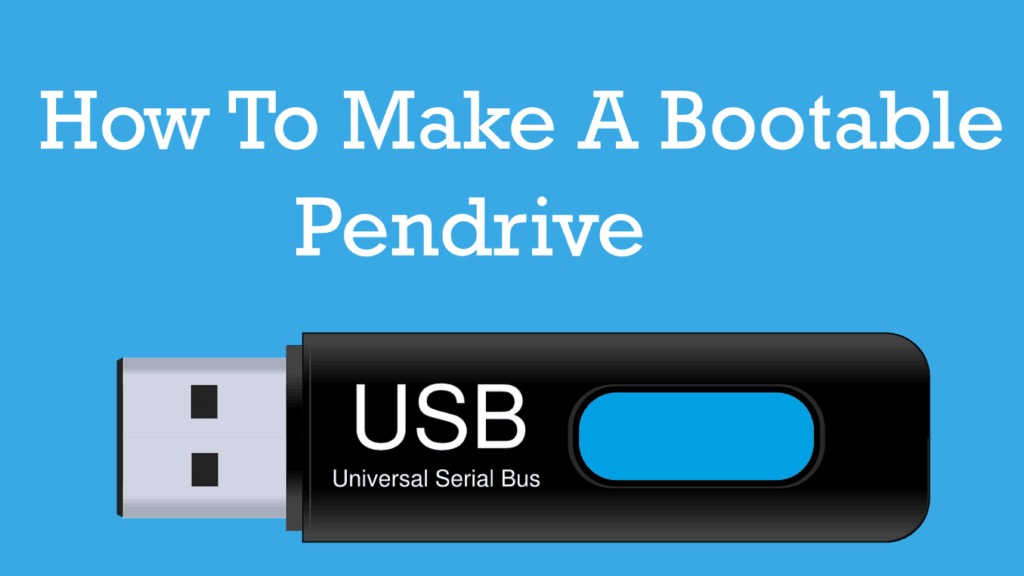
This article show you two methods of making the pendrive as bootable drive. In first method you make your pendrive bootable by passing some commands in CMD. In second method you make your pendrive bootable very easily using Rufus. For this you need to download a Rufus Software.
Method-1: Using CMD
Step-1: Connect the pendrive to your laptop or computer.
Step-2: Open a command prompt(CMD) using run as administrator.
Step-3: Type “diskpart“
Step-4: In the second command line type “list disk” and then click Enter.
The “list disk” command show all the disk of the computer.Note the USB drive number “X“
Step-5: In the third line type “select disk”, where X is the USB drive number, and then click Enter.
Step-6: In the fourth line type “clean”,this command deletes a all data from your USB flash drive.
Step-7: In the fifth line type “create part pri”, this command create a new partition from your USB drive and then click Enter .
Step-8: In the six line type “select part 1” and then click Enter.
Step-9: To format the partition, type “format fs = ntfs quick“, and then click Enter.
Step-10: Type “active“, and then click Enter.
Step-11: Type “exit“, and then click Enter.
Step-12: Your pendrive is totally bootable.
Installing Ubuntu OS in Virtual Box.
Method-2: Using RUFUS
Step-1: Download RUFUS to click this link-https://rufus.ie
Step-2: Open a RUFUS .
Step-3: Select an ISO image.
Step-4: Select a pendrive which you can make a bootable.
Step-5: Select a file system such as NTFS or FAT 32, Manually you can select NTFS
Step-6: After these steps you click a start option and then bootable process is start. It can take 2 to 15 minutes depends upon your ISO file size and USB drive.
Conclusion:
I hope that you will know that how to make bootable USB drive. If you like this article as well as know something new so like this article and share this article in your social media accounts. Please share your thoughts in the comment section to related this topic. If you have any doubt related to this article then you comment your doubt in comment box.