How Everyday Tech Works: Wi-Fi, Microwaves & More Explained
Have you ever paused and wondered how that little Wi-Fi router blankets your home in internet access, how your microwave heats dinner in minutes, or how a tiny USB stick holds gigabytes of photos? We use countless gadgets daily, often taking the complex technology powering them for granted.
This article pulls back the curtain on the fascinating, often hidden tech inside common objects. We’ll break down how they function in simple, easy-to-understand terms – no engineering degree required! Let’s explore the magic behind the mundane.
1. How Wi-Fi Routers Work: Your Invisible Internet Connection
You connect to Wi-Fi constantly, but how does that invisible signal actually deliver the internet? Think of your router as a skilled translator and traffic director for your home network.
From Cable to Radio Waves: Translating the Internet
Your internet service arrives via a cable (like fiber optic or coaxial) to your modem. The modem translates this signal into a digital language your devices understand. The Wi-Fi router then takes this digital signal and converts it into radio waves, broadcasting it wirelessly through your home. Your phone, laptop, or smart TV picks up these waves and translates them back into data you can use.
Dual-Band Magic: Why Two Frequencies Are Better Than One
Most modern routers are “dual-band,” using two radio frequencies:
- 2.4GHz: This lower frequency travels further and is better at penetrating walls and obstacles. Think of it like a lower-pitched sound that carries. However, it’s more crowded (used by microwaves, older cordless phones, Bluetooth) and generally slower.
- 5GHz: This higher frequency offers much faster speeds because it carries more data, but its range is shorter and it’s more easily blocked by obstacles. It’s like a higher-pitched sound that doesn’t travel as far.
Using both bands helps reduce interference and allows devices to connect to the best frequency for their needs (speed vs. range).
MIMO: Handling Multiple Devices Smoothly
Ever notice how multiple devices can stream and browse without major slowdowns? That’s often thanks to MIMO (Multiple Input, Multiple Output). Routers with MIMO use multiple antennas to send and receive data simultaneously, like having several conversations happening at once without getting jumbled.
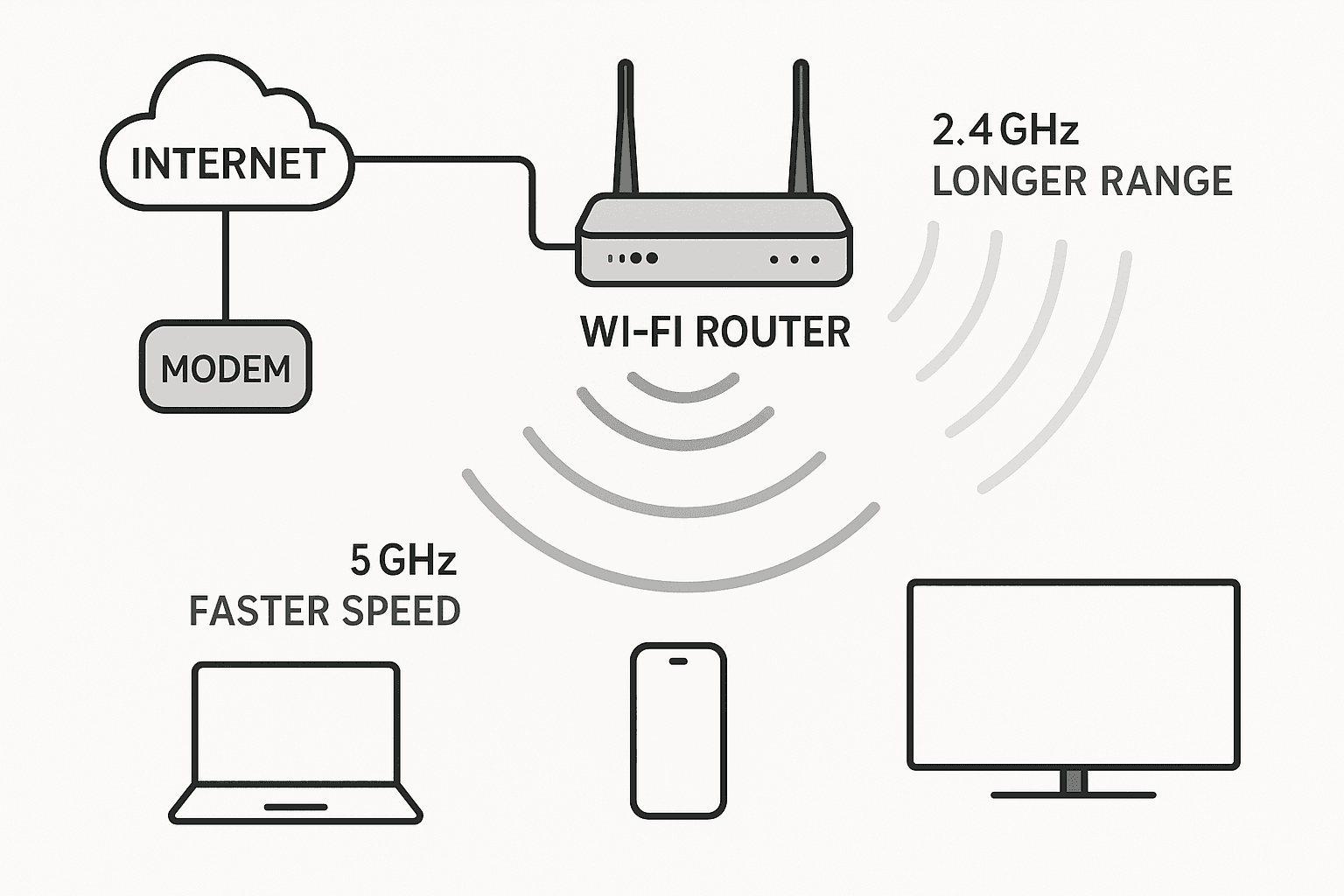
Quick Tip: Wi-Fi signals weaken with distance and obstacles like thick concrete, metal appliances, or even fish tanks! Router placement matters for good coverage.
2. How Microwave Ovens Work: Heating Food with Waves
Microwaves seem like magic boxes that heat food instantly. The process involves specific electromagnetic waves targeting the water inside your food.
The Magnetron: Generating Microwave Energy
Inside the oven, a device called a magnetron generates invisible electromagnetic waves – specifically, microwaves. These are similar to radio waves but have a frequency perfectly tuned to excite water molecules.
Water Molecule Dance Party: How Heat is Created
These microwaves bounce around the oven’s metal interior and pass directly into the food. When they hit water molecules within the food, they cause these molecules to vibrate incredibly fast (billions of times per second!). This rapid vibration creates friction, which generates heat, cooking the food from the inside out.
The Turntable Trick and Why Metal is a No-Go
- Even Heating: The rotating turntable ensures different parts of the food pass through the microwave field, helping it cook more evenly.
- Metal Danger: Metal surfaces reflect microwaves instead of letting them pass through. This reflection can cause energy to build up intensely, leading to dangerous sparks and potentially damaging the oven or starting a fire. That’s why metal containers or utensils should never go inside.
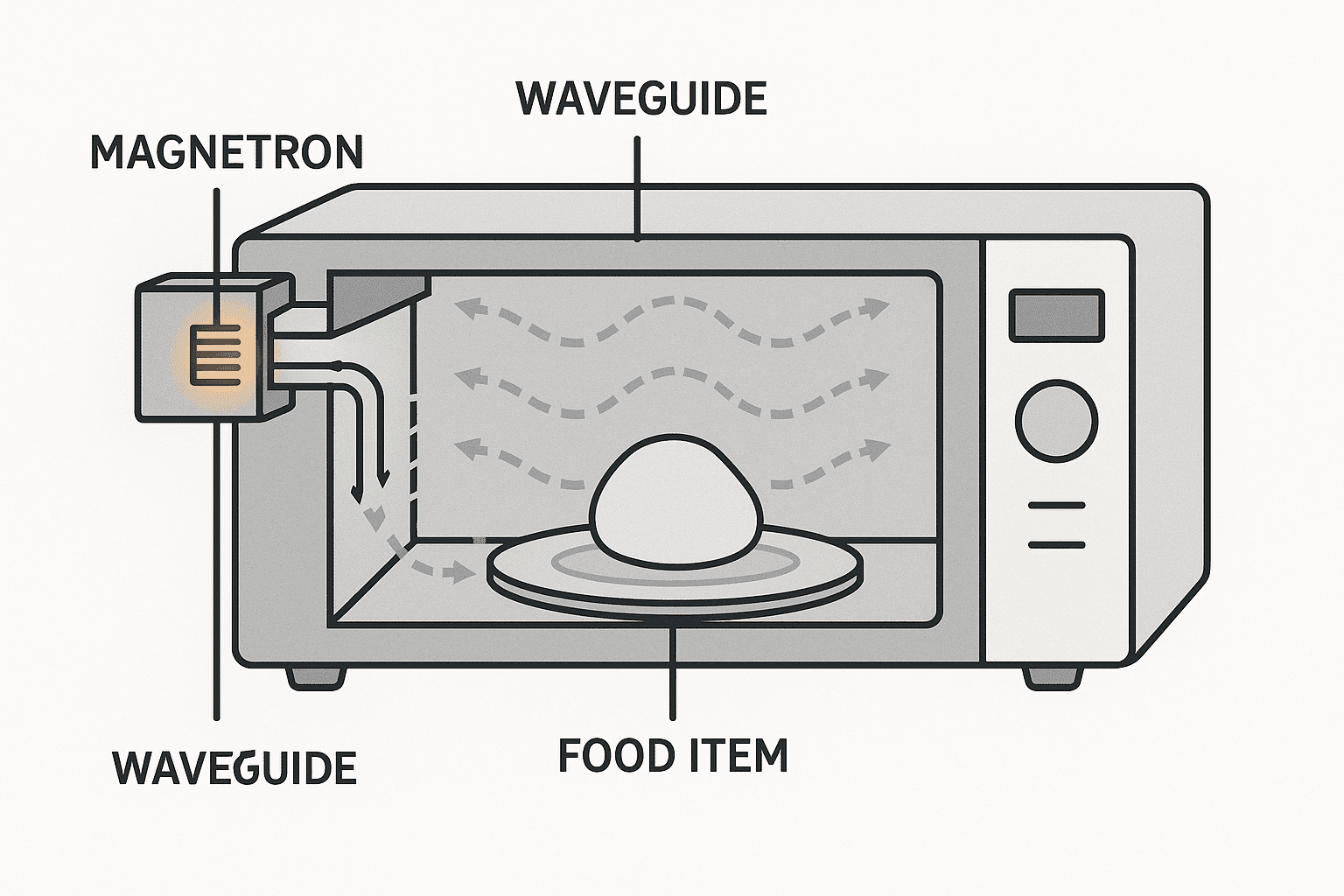
Pro Tip: Covering food loosely with a microwave-safe lid or damp paper towel traps steam, helping food heat more evenly and stay moist.
3. How USB Flash Drives Work: Storing Data Without Moving Parts
These tiny sticks hold vast amounts of data, but how? Unlike old spinning hard drives, USB drives use solid-state technology.
NAND Flash Memory: The Solid-State Secret
USB drives use NAND flash memory chips. This is a type of non-volatile memory, meaning it retains data even when there’s no power. Crucially, it has no moving parts, making it more durable, faster, and smaller than traditional hard drives.
Trapping Data with Electricity: Floating Gate Transistors
Inside the NAND chip are millions (or billions) of tiny components called floating gate transistors. Think of each one as a microscopic switch or a tiny cell that can store an electrical charge. When you save data, electrical charges are precisely pushed into these cells, “trapping” them there. The pattern of charged (representing a ‘1’) and uncharged (representing a ‘0’) cells forms the data you store.
The Controller Chip: The Brain of the Drive
A small controller chip on the USB drive acts like a mini-processor. It manages where data is stored on the NAND chips, handles communication with your computer, and keeps track of everything.
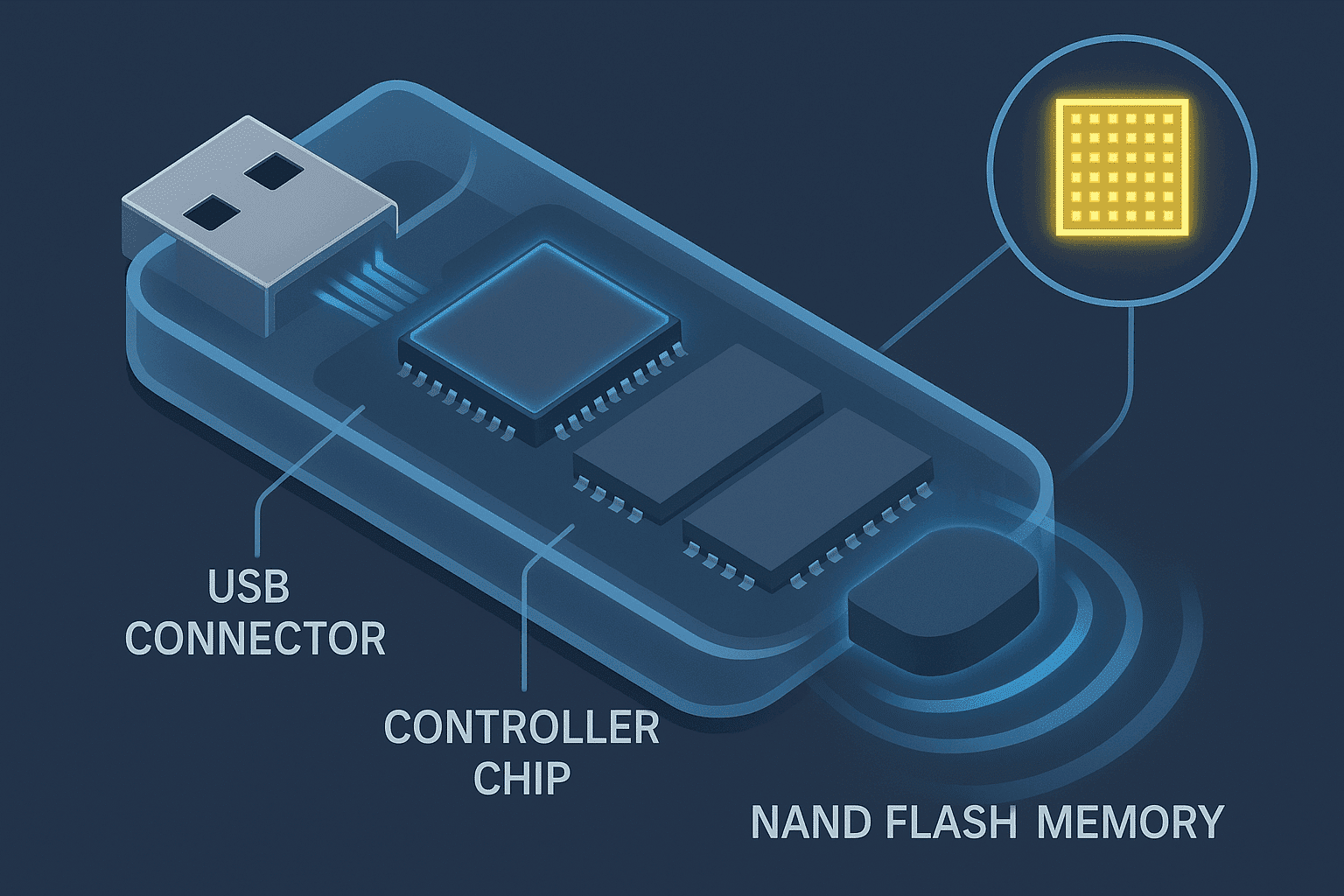
Important Note: While durable, the memory cells in flash drives have a limited number of write cycles (typically thousands). For critical, long-term storage, always have backups elsewhere!
4. How Smart Toothbrushes Work: Tracking Your Brushing Habits
A “smart” toothbrush goes beyond basic cleaning by using sensors and connectivity to analyze and potentially improve your dental hygiene.
Built-in Sensors: Feeling the Motion and Pressure
- Motion Sensors (Accelerometers/Gyroscopes): Similar to those in your smartphone, these sensors detect the toothbrush’s position and movement. They track which areas of your mouth you’re brushing and for how long, helping identify missed spots.
- Pressure Sensors: Brushing too hard can damage gums. These sensors detect excessive force and alert you (often with a light or vibration) to ease up.
Bluetooth Sync: Connecting to Your Phone
The toothbrush uses Bluetooth to connect to an app on your smartphone. It sends the data gathered by the sensors (brushing duration, coverage, pressure incidents) to the app. You can then view reports, track progress over time, and get personalized tips for better brushing. Some advanced models even use AI within the app to provide real-time feedback.
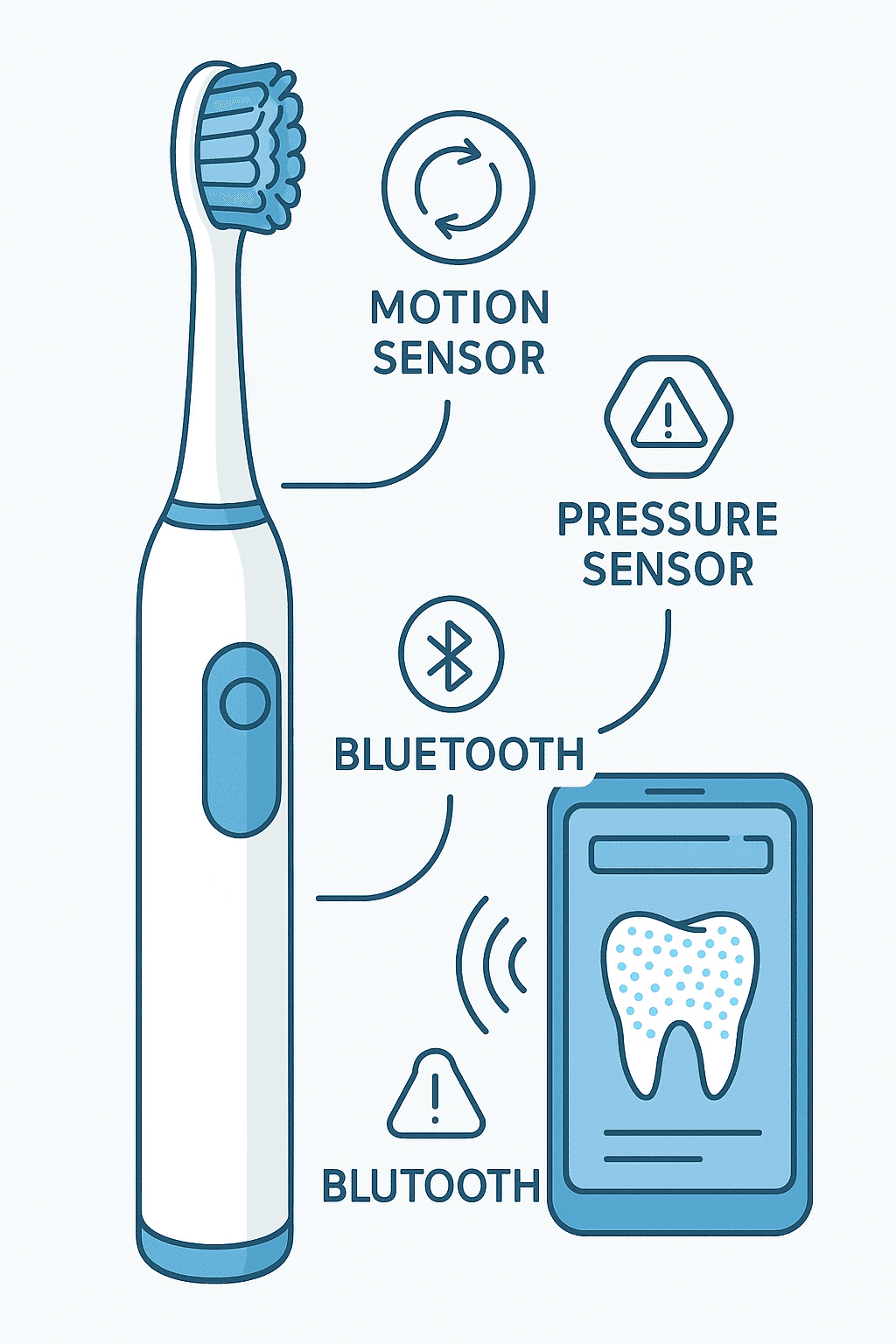
Did You Know? Using a smart toothbrush can help create better habits by making you more aware of how and where you brush.
5. How Wireless Earbuds Work: Untethered Audio Magic
Tiny yet powerful, wireless earbuds pack sophisticated audio technology, connectivity, and noise management into a small package.
Bluetooth Connection: The Wireless Link
Earbuds connect to your phone, watch, or computer using Bluetooth technology. Modern versions (like Bluetooth 5.0 and later) offer better range, more stable connections, higher audio quality, and improved battery efficiency compared to older versions. They pair with your device, allowing audio signals to be transmitted wirelessly via radio waves.
Active Noise Cancellation (ANC): Silencing the World
Many earbuds feature ANC. Tiny external microphones listen to the ambient noise around you (like engine hum or office chatter). The earbud’s internal processor then generates an opposite sound wave (an “anti-noise” signal). When these two waves meet, they effectively cancel each other out, dramatically reducing the background noise you hear.
Touch Controls and Battery Life
- Touch Controls: Instead of physical buttons, many earbuds use capacitive sensors (like your phone’s screen). Tapping or swiping on the earbud surface allows you to play/pause music, skip tracks, answer calls, or activate voice assistants.
- Charging Case: The earbuds themselves usually hold 4-8 hours of charge, but the carrying case contains its own battery. Placing the earbuds in the case recharges them multiple times, extending the total listening time significantly (often 20-30+ hours).
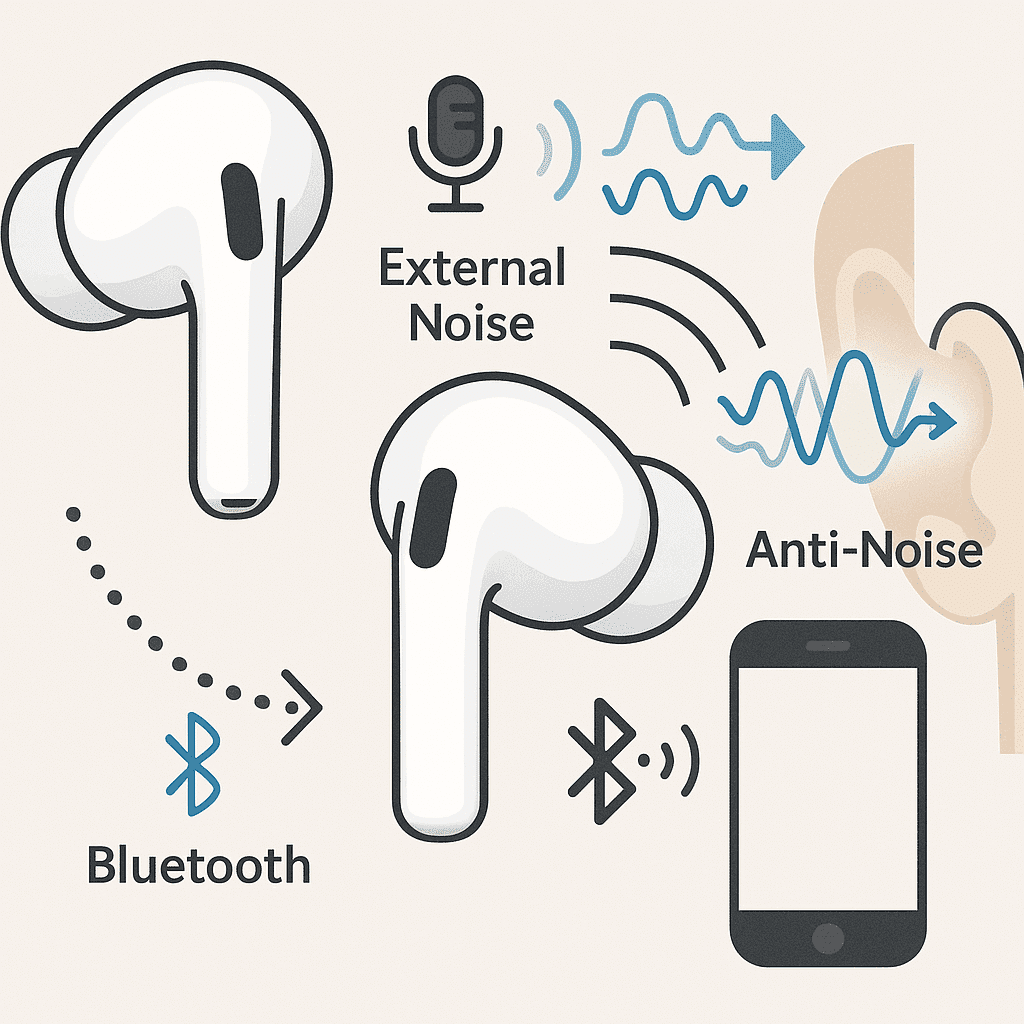
Final Thoughts: Appreciating Everyday Engineering
From the Wi-Fi that connects us to the microwaves that feed us and the earbuds that entertain us, the technology woven into our daily lives is truly remarkable. Understanding a little more about how these everyday objects function not only demystifies them but also helps us appreciate the clever engineering that makes modern life so convenient.
Which piece of everyday tech surprises you the most with its complexity? Share your thoughts in the comments below!
