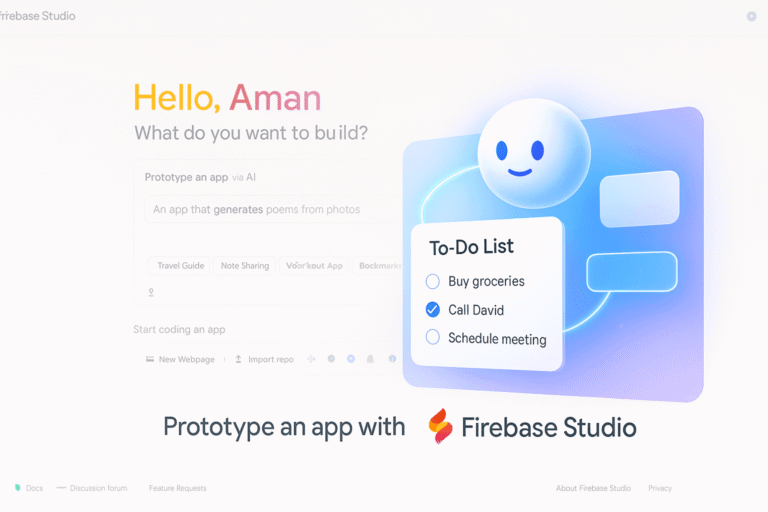Introduction to Firebase for App Development
Introduction
Firebase makes app development easy and fast. This introduction to Firebase explains what it is, its history, key features, and how to get started. Whether you’re building mobile apps, web apps, or IoT projects, Firebase offers tools to bring your ideas to life. Perfect for beginners and pros, this guide simplifies the process.
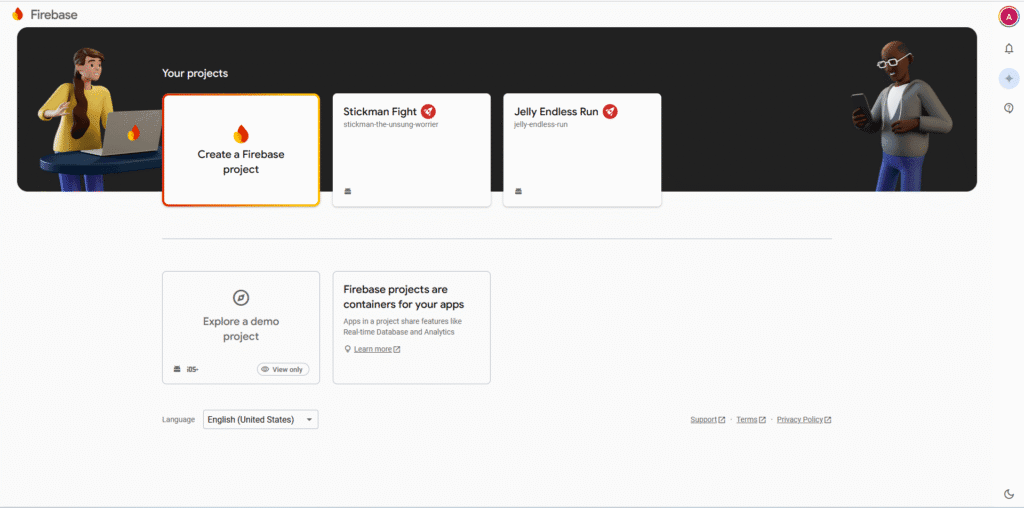
What is Firebase?
Firebase is a Google platform that helps developers create apps without complex backend setup. It provides services like real-time databases, user authentication, and cloud storage. Launched in 2012, Firebase has grown into a go-to tool for app development.
A Brief History
Firebase started as Envolve, a 2011 startup by James Tamplin and Andrew Lee, focused on real-time chat. Developers used it to sync app data, leading to Firebase’s creation. Google acquired Firebase in 2014, expanding its features. Learn more about Google’s tools in our Firebase Studio Tutorial.
Introduction to Firebase: Key Features
Firebase offers many tools to build and manage apps:
- Real-time Database: Syncs data instantly across devices.
- Authentication: Supports sign-ins via email, Google, or Facebook.
- Cloud Firestore: A flexible NoSQL database for data storage.
- Cloud Storage: Stores files like images securely.
- Hosting: Hosts web apps with fast scaling.
- Cloud Functions: Runs server-side code without servers.
- Analytics: Tracks how users interact with your app.
- Crashlytics: Finds and fixes app crashes.
- Cloud Messaging: Sends notifications to users.
Introduction to Firebase: Getting Started
Start using Firebase in three steps:
- Create a Project: Go to the Firebase Console and set up a project.
- Add Firebase: Follow instructions for Android, iOS, or Web to add Firebase to your app.
- Use Services: Add features like databases or authentication.
Benefits of Firebase
Firebase is popular because it:
- Saves Time: Simplifies backend tasks.
- Scales Easily: Grows with your app’s needs.
- Syncs Data: Keeps data updated in real-time.
- Secures Apps: Protects data with strong rules.
Use Cases for Firebase
Firebase works for:
- Mobile Apps: Build Android or iOS apps.
- Web Apps: Host and manage web projects.
- IoT Projects: Connect devices with real-time data.
Further Reading
Want to learn more about Firebase? Check out these resources:
- Firebase Tutorial – Build Better Apps | TutorialsPoint
- Tutorial: The Ultimate Beginners Guide to Firebase | Fireship.io
Conclusion
This introduction to Firebase shows why it’s a top choice for developers. Its tools make app-building simple and powerful. Try Firebase today at the Firebase Console and explore more articles at Techy Craft App Development.